One of the most important aspects of a modern camera to understand is the autofocus system. On the Fuji X-T1 this was recently totally changed and updated by new firmware. It was this change that led me to taking the plunge and switching to an all Fuji line-up. So, how do I set it up and how do I use the X-T1 autofocus system?
First I want to say this is not a be-all or end-all guide to using the AF system, I’m not going to go into every setting and describe it, I’m going to run through how I have it set up at the moment (it may well change), what I have found to date and that will sort of indicate why I have this set-up.
Firmware 4.0: New Modes.
Firmware 4 added the following improvements to the X-T1:
- Zone and Wide Tracking Modes.
- Improvement of Single Point AF accuracy.
- Eye detection when Face detection is enabled.
- Auto-Macro (no longer needing the Macro button to be pressed to focus on close objects).
Focusing in the studio.
To be honest, I do studio type shoots maybe once or twice a month, mainly corporate type portraits or headshots. Recently I shot a series of “amusing” portraits for a book and it was the first time in the studio with the new firmware.
For these I set the system into “single shot” mode and switched to the “zone focusing” with “Face Detection enabled” (as the settings shots below show – excuse the quick iPhone images).


The camera finds the face and eyes fine and after a few shots I was confident that the system would do as it was set up to, and find the face!

Unless of course you cover it….

Out and About.
When out and about my settings are basically to set the camera to Continuous AF (AF-C) Mode and Single Point. The main menu settings are below.

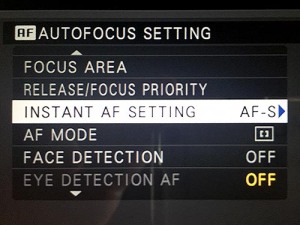
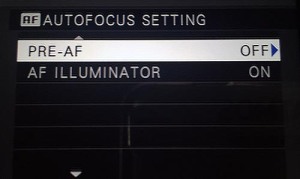
For this to work properly, elsewhere you need High-Performance switched on and (so I have recently read but not yet confirmed) the shutter on Mechanical (i.e. MS not ES or MS+ES).
I use the single point over the zone or area modes because I have found it to be faster. In the zone modes I have found there to be a slight delay when pressing the shutter which does not seem to be there in single point.
The key here is the Instant AF setting. By having this to AF-S (Single), it means if I use the back button, I can pick a point, focus on that point and recompose. If i place the single point on a subject and half-depress the shutter, the continuous starts tracking it! Thats 2 modes, without changing settings!!

So in practice, this fast moving kite-border was tracked by selecting a single point in the lower right of the central area (the bigger squares in the viewfinder are faster phase-detection points) then half-pressing the shutter and tracking, keeping the single point over him until I had the shot I wanted. Luckily I do not photograph fast moving sports (Motor Racing for example), if I did I’m not sure the tracking would keep up – I’ll test this soon.
Note: I should add this is exactly how I tracked moving subjects on my old system as well, I did not trust it’s full tracking modes either.

These girls with balloons were photographed at Brighton Pride where I was walking about, using AF-C to focus on people walking and moving, When I had people pose, I was able to use the back button to focus the single point on the faces, re-compose and shoot. (This was shot with an off-camera flash in my left hand as I held the camera in my right, a subject of a future post).
This is how I have it set up at the moment – it will might well change in the future as I learn more and if it does I will let you know. How do you have yours set up? Have you found anything different? Let me know.!
Julie x
Interesting to see how others use the settings, I am still finding my way around the X-T1, so I will look at this option. Thanks for the share 🙂
LikeLiked by 1 person
Hi Julie,
I don’t know what happened to my settings but with the firmware 3.0, I was using your technique is the Fuji equivalent to back bottom focusing. I was hearing a sound when I was using the AF-L button to focus in AF-S, and had the front switch to C (AF-C), but with the firmware 4.0, there is no sound, and the focus seems sluggish compared to when I’m on S on the front switch. Have you experienced the same behaviour? Thks.
LikeLiked by 1 person
Hi Jeff
I can’t go back to Firmware 3 and TBH I cannot remember but I can confirm that my settings on my bodies behave the same, when in C-Focus using the back button to Single Focus there is no audible beep. There is however the green confirmation in the viewfinder of the Focus Point. As for being sluggish, Im not sure, in tests I have just done in my office it is about the same.. but that is not conclusive.
J
LikeLike
Thanks for the confirmation Julie:-)
LikeLike